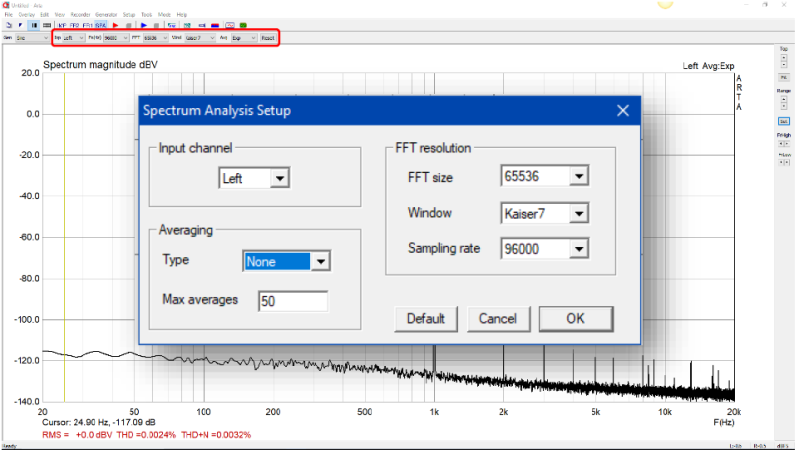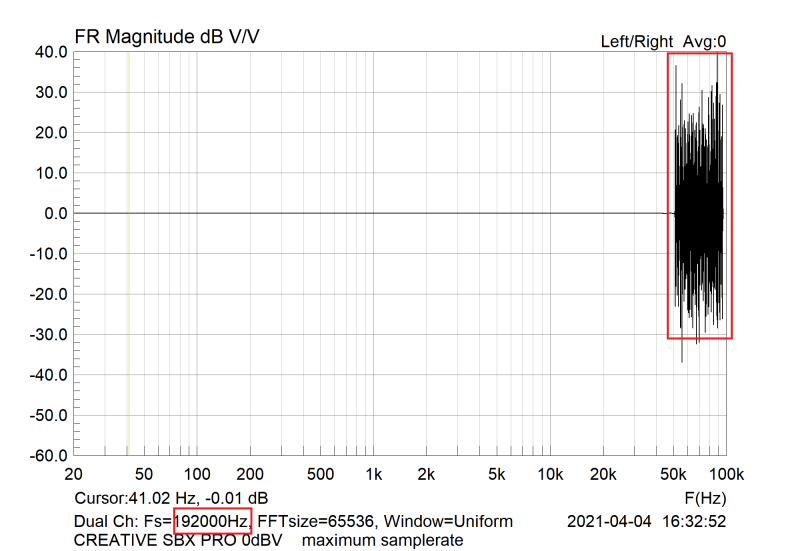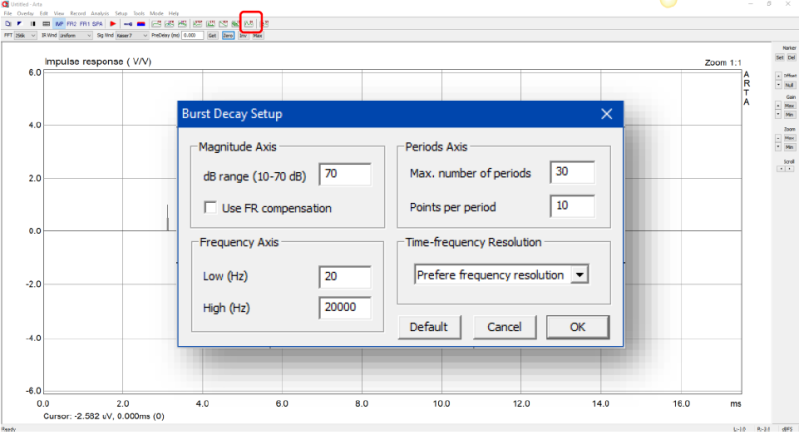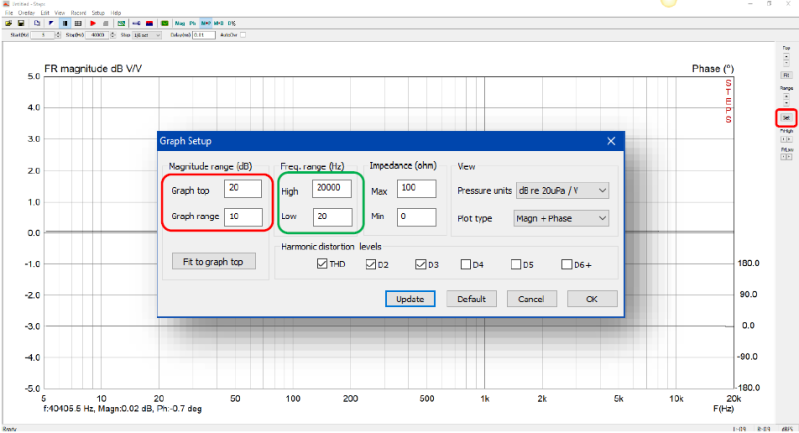Extra instellingen in Arta
Na kalibratie zou de nulmeting (waarbij de geluidskaart is doorgelust met de Arta 2 meet-unit ertussen en zonder verzwakking) eruit moeten zien zoals de drie afbeeldingen hieronder weergeven.
De kwaliteit is tevens afhankelijk van de gebruikte geluidskaart. Deze metingen zijn uitgevoerd met de Creative X-FI SBX, een externe geluidskaart met USB-aansluiting die over het algemeen ruim voldoende is voor buizenversterkers.
After calibration, the zero measurement (where the sound card is looped through with the Arta 2 measurement unit in between and without attenuation) should look like the three images shown below.
The quality also depends on the sound card used. These measurements were performed with the Creative X-FI SBX, an external sound card with a USB connection that is generally more than sufficient for tube amplifiers.
Een THD van 0,0015% is goed te gebruiken met buizenversterkers. Er zijn geluidskaarten die betere prestaties leveren, zoals de EMU 0202 of de 0404. De SNR start bij -117 dB bij 20 Hz en daalt tot -138 dB bij 20 kHz, wat overeenkomt met de specificaties van de geluidskaart.
A THD of 0.0015% is well-suited for use with tube amplifiers. There are sound cards that deliver better performance, such as the EMU 0202 or the 0404. The SNR starts at -117 dB at 20 Hz and drops to -138 dB at 20 kHz, which corresponds to the specifications of the sound card.
In FR2 dient het frequentiebereik vlak te zijn en op de 0 dB V/V lijn te liggen. De versterking is dan gelijk aan 1, aangezien de referentie 0 dBV is, wat overeenkomt met 1 Vrms per 1 Vrms ingangsspanning.
In FR2, the frequency range should be flat and lie on the 0 dB V/V line. The gain is then equal to 1, since the reference is 0 dBV, which corresponds to 1 Vrms per 1 Vrms input voltage.
In Steps moet de instelling hetzelfde zijn als in FR2.
De fase moet op de 0-gradenlijn blijven. "Delay" moet correct worden ingesteld. Zie voor de instellingen verderop in Steps.
In Steps, the settings should be the same as in FR2.
The phase should remain on the 0-degree line. "Delay" must be set correctly. Refer to the settings later in Steps for further details.
Instellingen In Arta
In "SPA", ga naar de "Spectrum graph" instellingen:
Top=20
Bereik=160
Deze instellingen kunnen naar voorkeur aangepast worden.
Waarden waarmee gewerkt wordt:
- 0dBV = 1Vrms = referentie
- +6dBV = 2Vrms = 1Watt bij 4 Ohm
- +9dBV = 2,83Vrms = 1Watt bij 8 Ohm
Bij het meten van een versterker moet de 'left gain' van de ARTA-unit op 0,1 staan, en dit moet ook zo op de computer ingesteld worden. Om dit in te stellen, open je het ARTA-programma, ga je naar SPA, SETUP, AUDIO DEVICES, LEFT PREAMPLIFIER GAIN. De versterkeruitgang wordt dan door de ARTA-unit met een factor 10 verzwakt. Deze instelling moet ook toegepast worden in het STEPS-programma.
In "SPA", go to the "Spectrum graph" settings:
- Top = 20
- Range = 160
These settings can be adjusted to preference.
Values to work with:
- 0 dBV = 1 Vrms = reference
- +6 dBV = 2 Vrms = 1 Watt at 4 Ohms
- +9 dBV = 2.83 Vrms = 1 Watt at 8 Ohms
When measuring an amplifier, the 'left gain' of the ARTA unit should be set to 0.1, and this should also be set on the computer. To set this, open the ARTA program, go to SPA, SETUP, AUDIO DEVICES, and LEFT PREAMPLIFIER GAIN. The amplifier output will then be attenuated by a factor of 10 by the ARTA unit. This setting should also be applied in the STEPS program.
In "SPA", ga via "setup" naar "measurement" om dit venster over te nemen. Gebruik "exp" voor averaging, wat je kunt instellen in het hoofdvenster van SPA. De meeste moderne en betaalbare geluidskaarten ondersteunen hardwarematig een sampling rate van 48 tot 96 kHz. Het frequentiebereik is dan de helft van deze waarde. Kies de sampling rate die het beste bij jouw geluidskaart past en de minste vervorming oplevert.
In "SPA", go to "setup" and then to "measurement" to copy this window. Use "exp" for averaging, which can be set in the main window of SPA. Most modern and affordable sound cards support a hardware sampling rate of 48 to 96 kHz. The frequency range is then half of this value. Choose the sampling rate that best suits your sound card and produces the least distortion.
Onder "FR2" (we gebruiken FR1 niet):
De "Graph top" hangt af van de versterkingsfactor van de versterker die gemeten wordt.
Stel de "Graph range" in op 10. Dit resulteert in 1 dB V/V per vakje, wat een duidelijker beeld geeft van het frequentiebereik.
In "FR2" wordt de geluidskaart effectief tegengekoppeld, waardoor fouten van de geluidskaart zelf geëlimineerd worden. Dit is de reden dat we "FR1" niet gebruiken.
Under "FR2" (we do not use FR1):
The "Graph top" depends on the gain factor of the amplifier being measured.
Set the "Graph range" to 10. This results in 1 dB V/V per division, providing a clearer picture of the frequency range.
In "FR2", the sound card is effectively feedback-compensated, eliminating errors from the sound card itself. This is why we do not use "FR1".
We gaan ook kijken naar de maximale sampling rate, die je kunt gebruiken tijdens het meten. Op de foto hiernaast staat de sampling rate te hoog. De "sampling frequency" zo instellen dat het een lijn blijft. Dit testen we ook in "FR2".
Er zijn geluidskaarten die een sampling rate aankunnen van 192 kHz, maar dat levert meestal te veel eigen vervorming op. Dat kunnen we niet goed gebruiken met Arta. Het is wel handig als je het frequentiebereik wilt meten. De meeste geluidskaarten werken het liefst met 48 of 96 kHz.
We will also look at the maximum sampling rate you can use during measurement. In the photo next to this text, the sampling rate is set too high. Adjust the "sampling frequency" so that it remains a line. We will also test this in "FR2".
Some sound cards can handle a sampling rate of 192 kHz, but this usually results in too much inherent distortion. This is not suitable for use with ARTA. However, it is useful if you want to measure the frequency range. Most sound cards work best at 48 or 96 kHz.
Onder "IMP":
Neem dit veld over en meet onder "Sweep".
Kies bij "Output Volume" een waarde zodat de balk groen wordt of net groen/geel.
Voer bij "number of averages" 5 of meer in voor een gemiddelde impulsresponsmeting.
Voer deze meting eerst uit en ga vervolgens naar "Burst Decay".
Under "IMP":
Copy this field and measure under "Sweep".
Choose a value for "Output Volume" so that the bar turns green or just green/yellow.
Enter 5 or more for "number of averages" for an average impulse response measurement.
Perform this measurement first, then proceed to "Burst Decay".
Neem deze waarden over in de "Burst Decay" instellingen.
Copy these values into the "Burst Decay" settings.
Burst decay:
Het meten van voedingsresten en resonanties.
Dit is hoe het er idealiter uitziet.
Je hebt nu je werk in ARTA voltooid. Sluit ARTA.
Open vervolgens het programma STEPS.
Burst decay:
Measuring power supply residuals and resonances.
This is what it ideally looks like.
You have now completed your work in ARTA. Close ARTA.
Then open the program STEPS.
Instellingen in Steps
Neem dit veld over.
"Graph top" hangt af van de versterkingsfactor.
Stel "Graph range" in op 10. Dan krijg je 1dB V/V per vakje.
"Frequentiebereik"
Laag= 5Hz
Hoog= 20kHz of meer
Hoog hangt af van de samplefrequentie.
Copy this field.
Graph top" depends on the gain factor.
Set "Graph range" to 10. This will give you 1dB V/V per division.
"Frequency range"
Low = 5Hz
High = 20kHz or more
High depends on the sample rate.
Via "Setup", "Measurements"
Dit veld overnemen.
"I/O delay (ms)":
- Bij sample rate 96000, I/O delay op 0,01.
- Bij sample rate 48000, I/O delay op 0,02.
Phase blijft hierdoor op de 0 lijn bij de 0 meting.
"Generator level (dB re FS)": hetzelfde instellen als in ARTA (zie ijken ARTA, SPA, generator, configure)
Via "Setup", "Measurements"
Copy this field.
"I/O delay (ms)":
At a sample rate of 96000, set I/O delay to 0.01. At a sample rate of 48000, set I/O delay to 0.02. This keeps the phase on the 0 line during the 0 measurement.
"Generator level (dB re FS)": set it the same as in ARTA (see calibration ARTA, SPA, generator, configure).
Distortion v.s. Amplitude:
Via "record" naar "Distortion v.s. Amplitude".
Waardes overnemen. Bij "Frequency" o.a. met 30 Hz en 1000 Hz meten, die je met Overlay in 1 veld zet.
30Hz toont instortgedrag van de uitgangstransformator. In de meeste gevallen worden de grootte van de kernen berekend op 40 Hz, omdat muziek op geluidsdragers zelden lager worden opgenomen onder de 40 Hz.
1000 Hz ter vergelijk en moet goed genoeg zijn.
Bij "Stop Value" max 1 Vrms invullen.
Distortion vs. Amplitude:
Go to "record" and then to "Distortion vs. Amplitude."
Copy the values. Measure at "Frequency" with 30 Hz and 1000 Hz, and use Overlay to display them in one field.
30 Hz shows the saturation behavior of the output transformer. In most cases, the size of the cores is calculated at 40 Hz, as music on sound carriers is rarely recorded below 40 Hz.
1000 Hz is for comparison and should be sufficient.
For "Stop Value," enter a maximum of 1 Vrms.
Linearity function:
Via "record" naar "Linearity function". Dit veld overnemen.
Bij "Stop Value" max 1 Vrms invullen.
Meet met 1kHz, 20Hz die je via "Overlay" in 1 figuur zet.
Begin met 1kHz om versterker in oversturing te brengen. Dat wordt dan de referentie meting.
De 20Hz meting zegt alles over de kwaliteit van het staal van de uitgangstrafo's en hoe groot de zelfinductie is van de trafo. Hoe groter de zelfinductie hoe dichter de lijn in de buurt komt van de 1kHz lijn.
Linearity function:
Go to "record" and then to "Linearity function." Copy this field.
For "Stop Value," enter a maximum of 1 Vrms.
Measure at 1kHz and 20Hz, and display them in one figure using "Overlay."
Start with 1kHz to push the amplifier into clipping. This will serve as the reference measurement.
The 20Hz measurement reveals the quality of the steel in the output transformers and the size of the transformer's self-inductance. The greater the self-inductance, the closer the line will be to the 1kHz line.
Onder "Setup", "Show Log" V niet aanvinken. Men wil dB V/V op de Y-as.
Je bent nu klaar in STEPS. Sluit STEPS af.
Open nu het programma LIMP.
Under "Setup," do not check "Show Log V." You want dB V/V on the Y-axis.
You are now done with STEPS. Close STEPS.
Now open the LIMP program.
Instellingen in Limp
Limp:
Onder "Setup", "Audio Devices" de goede geluidskaart selecteren.
Limp:
Under "Setup," select the correct sound card under "Audio Devices."
Kalibreren gaat als volgt:
- Niets aansluiten op de Arta-unit
- Beide gain knoppen op 1 zetten
- Volume knop op Cal. zetten
- Beide schakelaars op on zetten
- AC-DC schakelaars op DC
Klik op "Generate". Als level monitor in het rood uitslaat dan bijregelen met "Output Volume" tot het groen wordt.
Zet de "Number of averages" op een keer of 3.
Klik vervolgens op "Calibrate" en dan op OK.
Calibration is done as follows:
- Do not connect anything to the Arta unit.
- Set both gain knobs to 1.
- Set the volume knob to Cal.
- Turn both switches on.
- Set the AC-DC switches to DC.
Click "Generate." If the level monitor peaks into the red, adjust with "Output Volume" until it turns green.
Set the "Number of averages" to about 3.
Then click "Calibrate" and then OK.
Inmeten van een kabel:
Sluit een kortgesloten kabel aan op de Left input van de Arta Unit.
Klik vervolgens op de rode pijl en vervolgens weer op stop.
Zet de cursor in het veld op 1kHz.
Klik op "RLC" en noteer de waarde.
Measuring a cable:
Connect a shorted cable to the Left input of the Arta Unit.
Then click on the red arrow and then click stop.
Place the cursor in the field at 1kHz.
Click on "RLC" and note the value.
Ga naar "setup", "cable compensation" en noteer de waarde die je opgeschreven hebt, en vink het vakje aan. LET OP: "Cable resistance" waarde in Ohm opgeven.
Nu ben je klaar om te meten.
Left input van de Arta-unit aansluiten op een luidspreker uitgang zonder dummy load van een versterker, en de volumeknop van de versterker dichtdraaien, of de ingang kortsluiten. Dit is om stoor- signalen te voorkomen.
Go to "setup," "cable compensation," and enter the value you noted earlier, then check the box. NOTE: Enter the "Cable resistance" value in Ohms.
Now you are ready to start measuring.
Connect the Left input of the Arta unit to a speaker output without a dummy load from an amplifier, and turn the amplifier's volume knob all the way down, or short the input. This is to prevent interference signals.
Op de volgende pagina gaan we nu een voorbeeldmeting doen met een van mijn gebouwde versterkers. Het is een single-ended versterker die maximaal 8 Watt vermogen levert.
On the next page, we will now perform a sample measurement with one of my custom-built amplifiers. It is a single-ended amplifier that delivers a maximum power of 8 watts.